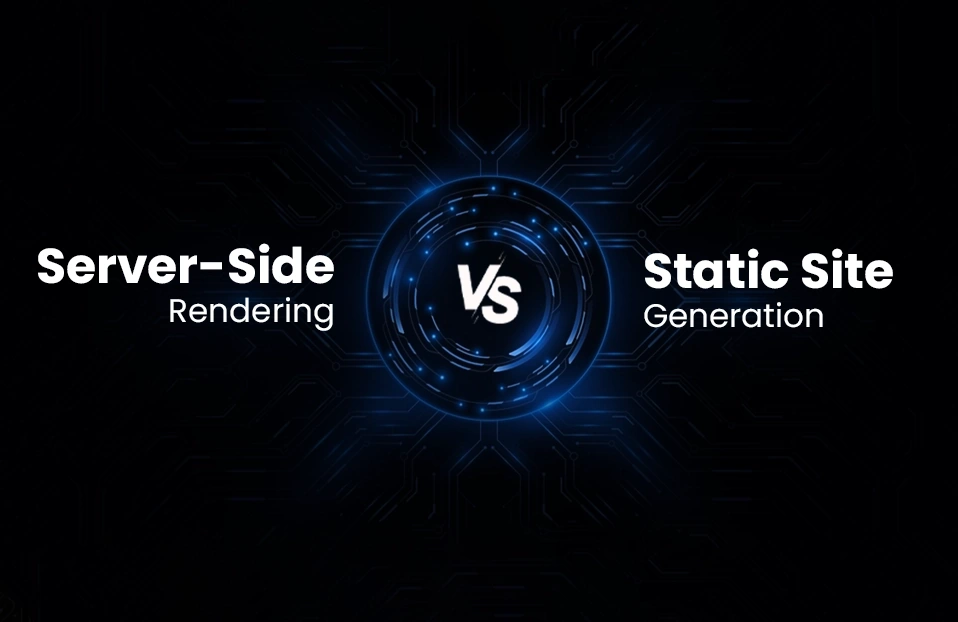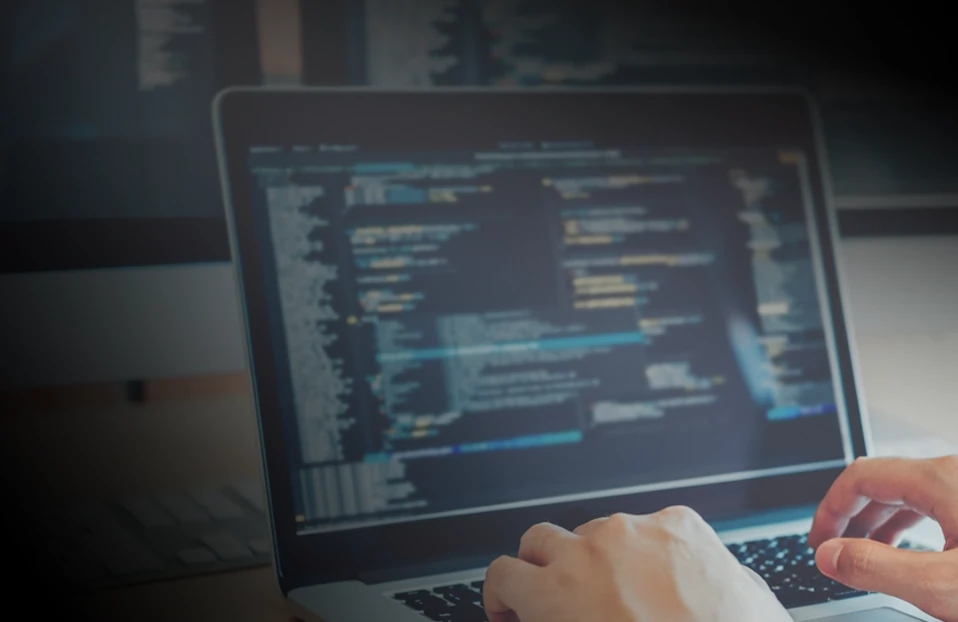In the ever-evolving world of web development, Search Engine Optimization (SEO) plays a critical role in driving traffic and enhancing visibility. SEO optimization in Next.js is key to increasing your website's visibility and attracting traffic. Next.js, a powerful React framework that offers a range of features that can significantly improve your SEO strategy. In this blog, we’ll cover the fundamentals of SEO and practical strategies for implementing Next.js SEO best practices to enhance your site's search engine performance.
Understanding SEO Fundamentals
Before diving into Next.js specifics, let’s briefly recap the basics of SEO. The goal of SEO is to improve your website's visibility in search engine results pages (SERPs). This involves improving different aspects of your website, including:
- Crawling: Search engines use bots to slowly navigate and index your website.
- Indexing: After crawling, the content is indexed to be shown in search consequences.
- Ranking: Search engines rank listed pages primarily based on various factors, which includes relevance and excellent.
- Content Quality: High-quality, applicable content material is key.
- Keywords: Proper keyword utilization facilitates search engines apprehend your content.
- Site Structure: A well-established site makes it less complicated for search engines like google to move slowly and index your pages.
- Performance: Fast-loading web sites rank higher.
How to implement SEO optimization in Next.js
Now that you understand the benefits of Next.js, let’s explore effective strategies to enhance your SEO with Next.js development and explore the Next.js SEO best practices:
1. Optimize Meta Tags
In Next.js, optimizing meta tags for SEO can be done using the Metadata object. This allows you to specify essential meta tags like the page title and description, which are important for search engine optimization and improving click-through rates from search results.
In the example, the metadata object sets a custom title and description for the page, which will be included in the HTML <head> to help search engines and social platforms better understand the content.
This ensures that each page has relevant and optimized meta information for better SEO performance.
Example:
import { Metadata } from 'next';
export const metadata: Metadata = {
title: 'SEO optimization in Next.js’,
description: 'This is to learn about the Next.js SEO best practices',
};
Best Practices:
- Title: Keep it under 60 characters and make it relevant.
- Meta Description: Aim for 150-160 characters to provide a compelling summary.
2. Utilize Server-Side Rendering (SSR)
In Next.js, Server-Side Rendering (SSR) refers to the process where a page’s content is rendered on the server for each request, instead of being statically generated or rendered on the client-side.
This ensures that the HTML is fully rendered before it's sent to the browser, which can improve SEO and reduce initial loading times.
Example:
// getServerSideProps runs on every request
export async function getServerSideProps() {
const res = await fetch(' https://.../blogs ');
const post = await res.json();
return {
props: { data: post.title }, // Pass the title of the post as a prop
};
}
For more insights, explore our detailed blog here: Server-Side Rendering (SSR) VS. Static Site Generation (SSG) In NextJs
3. Implement Static Site Generation (SSG)
Static Site Generation (SSG) in Next.js is a technique where pages are pre-rendered at build time, generating static HTML files that are served to users.
This approach results in fast loading times and improved SEO, as the content is already available when the page is requested. SSG is ideal for pages with data that doesn’t change often. In Next.js, you can enable SSG by using the getStaticProps function.
Example:
// This function called at the build time
export async function getStaticProps() {
const res = await fetch('https://.../blogs')
const blogs= await res.json()
return {
props: {
blogs,
},
}
}

4. Optimize Images
Images play a significant role in SEO, as they impact both the user experience and search engine rankings.
In Next.js, you can optimize images using the built-in Image component from the next/image package. This component automatically serves images in the most appropriate format (like WebP, JPEG, or PNG) and optimizes their size based on the user's device and viewport, which results in faster loading times and improved performance.
By default, Next.js lazy loads images, meaning they are only loaded when they enter the viewport. This reduces initial load time and improves performance, especially for pages with multiple images.
Example:
import Image from 'next/image';
const MyImageComponent = () => (
<Image
src="/path/to/image.webp"
alt="Description of image"
width={500}
height={300}
/>
);
Tips for Image SEO:
- Alt Text: Always provide descriptive and relevant alt text for your images. This improves accessibility for users with screen readers and enhances SEO by helping search engines understand the content of the image.
- Use WebP Format: If possible, serve images in the WebP format, as it provides superior compression and quality compared to JPEG and PNG. Next.js automatically optimizes images, but you should also consider using WebP for the best image quality and loading speed.
- Image Size Optimization: Ensure images are not larger than necessary. You can use Next.js to define the width and height of your images, so they are served in optimal sizes based on the device's screen resolution.
5. Dynamic Routing and SEO-Friendly URLs
Dynamic Routing:
In Next.js, dynamic routing allows you to create pages with variable parts in the URL, making it easy to handle content-driven or user-specific pages.
This is typically done by creating files with dynamic segments, like [slug].js, where slug represents a variable that will be part of the URL (e.g., blog post titles, user profiles, or product categories).
For example, if you have a blog with posts, you can create a file structure like:
/pages/blog/[slug].js
SEO-Friendly URLs:
To maximize SEO benefits, it's important to create clean, descriptive, and human-readable URLs that reflect the content of the page. Search engines prefer URLs that are straightforward and keyword-rich.
Example:
SEO-friendly URL: /blog/nextjs-seo
Less SEO-friendly URL: /blog?id=1
6. Implement Structured Data
Structured data helps search engines understand the content of your pages and enhance search results with rich snippets (e.g., star ratings, product prices, or event dates).
In Next.js, you can implement structured data using JSON-LD (JavaScript Object Notation for Linked Data), which is the preferred format for structured data by search engines like Google.
Example:
const jsonLd = {
'@context': 'https://www.surekhatech.com/blog',
'@type': 'Blog',
name: 'SEO optimization in Next.js',
image: 'path/to/image.webp',
description: 'You will learn the Next.js SEO best practices and Next.js development',
}
const MyComponent = () => (
<section>
<script
type="application/ld+json"
dangerouslySetInnerHTML={{ __html: JSON.stringify(jsonLd) }}
/>
</section>
)
7. Improve Performance and Page Speed
Next.js provides a variety of features that help optimize performance and speed, leading to better user experiences and improved SEO.
Fast-loading websites reduce bounce rates, increase engagement, and enhance search engine rankings. To achieve optimal performance, it's important to leverage both built-in Next.js features and general web performance strategies.
Strategies:
- Code Splitting: Automatically done by Next.js to ensure only the necessary code is loaded.
- Optimize JavaScript and CSS: Next.js automatically optimizes and minifies JavaScript and CSS for production. Ensure you're using the production build (next build) for better performance.
To create a production build in Next.js, follow these steps:
1.Install Dependencies: Ensure all your project dependencies are installed.
If you haven't already, install the dependencies by running:
- npm install
Or, if you're using Yarn:
- yarn install
2. Build the Project:
To create a production-ready build of your Next.js app, you need to run the next build command. This command will optimize your JavaScript, CSS, and other assets, as well as pre-render your pages for better performance.
Run the following command:
- npm run build
Or if you're using Yarn:
- yarn build
- Optimize Fonts: Use the next/font package to optimize custom fonts. This reduces the file size and ensures fonts are loaded efficiently.
To use a custom font across all pages in a Next.js application, you'll typically want to add the font link or import statement in the _app.js file. Here's an example of how you can modify _app.js to apply the font globally.
Example:
import { Inter } from 'next/font/google';
const inter = Inter({ subsets: ['latin'] })
export default function MyComponent({ Component, pageProps }) {
return (
<main className={inter.className}>
<Component {...pageProps} />
</main>
)
}
Assuming you're using a Google Font or a local font, here's how you'd modify the _app.js file:
- Caching: Revalidating Cached Data
Cached data can be revalidated in two ways:
Time-based Revalidation: Automatically revalidate data after a set period. This is useful for data that changes infrequently, and freshness isn't critical.
Example:
fetch('https://...', { next: { revalidate: 3600 } })
On-demand Revalidation: Revalidate data based on specific events (e.g., form submissions) using a tag-based or path-based approach. This ensures the latest data is shown immediately, such as when content in a headless CMS is updated.
Example:
fetch('https://... ', { cache: 'no-store' })
Note: To immediately invalidate the data and router cache, use revalidatePath or revalidateTag within a Server Action.
8. Create an XML Sitemap
An XML sitemap is a file that helps search engines like Google discover and index the pages on your website more effectively. By providing a structured map of your website's pages, a sitemap ensures that search engines can find all important content, especially on large sites with complex structures.
Sitemap.js is a special route handler that is cached by default, unless it utilizes a dynamic API or a dynamic configuration option.
For smaller applications, you can either create a sitemap.xml file and place it in the root of your project, or use the sitemap.js or sitemap.ts convention to programmatically generate the sitemap. In this case, export a default function from the file that returns an array of URLs to be included in the sitemap.
Example:
Create file named sitemap.ts at app directiry
App/sitemap.ts
import type { MetadataRoute } from 'next';
export default function sitemap(): MetadataRoute.Sitemap {
return [
{
url: 'https://www.surekhatech.com/blog/best-practices-for-seo-optimization-in-next-js',
lastModified: “2024-11-11T15:02:24.021Z“
changeFrequency: 'yearly',
priority: 1,
}
]
}
9. Mobile Optimization
Mobile optimization is crucial for providing a seamless user experience on mobile devices, improving both user engagement and SEO. With the increasing number of users accessing websites via smartphones and tablets, optimizing your Next.js app for mobile devices is essential.
Next.js offers several built-in features and best practices to ensure your site performs well on all screen sizes and devices.
- Mobile-First Design
- Responsive Design: Start by using a mobile-first approach in your design. This means the layout and styling are optimized first for smaller screens (smartphones and tablets), and then progressively enhanced for larger screens (desktops and laptops).
- CSS Media Queries: Use media queries to adjust styles depending on the device’s screen size, orientation, and resolution. Next.js supports CSS modules, styled-components, and global CSS to help with responsive design.
- Use CSS Frameworks
- Tailwind CSS: Tailwind CSS is a utility-first CSS framework that gives you low-level control over the styling of your elements by using utility classes. Instead of writing custom CSS for each element, you can directly apply classes to HTML elements to achieve the desired styles. It’s highly customizable and enables rapid development
- Bootstrap: Bootstrap is one of the most popular CSS frameworks that provides a comprehensive set of pre-designed components, layouts, and styles. It’s built around a 12-column grid system and comes with various predefined classes for typography, buttons, navigation, forms, and more.
- Other frameworks
- Viewport Meta Tag
Ensure that your HTML includes the viewport meta tag, which is essential for proper scaling on mobile devices. This tag tells the browser to control the page’s dimensions and scaling based on the device width.
Example:
//page.tsx
import type { Viewport } from 'next'
export const viewport: Viewport = {
themeColor: 'black',
}
- Image Optimization
Responsive Images: Next.js provides an <Image> component that optimizes images for different screen sizes, resolutions, and formats (including WebP).
Conclusion
Next.js is a powerful framework that can significantly enhance your website's SEO when utilized correctly. By leveraging server-side rendering, optimizing metadata, and improving performance, you can create a site that not only ranks well but also provides a great user experience. For effective SEO optimization in Next.js, it's essential to implement Next.js SEO best practices such as using the next/head component for meta tags and structured data.
As you continue your journey in Next.js development, keeping SEO in mind will ensure that your applications reach their full potential, driving more traffic and improving overall visibility.