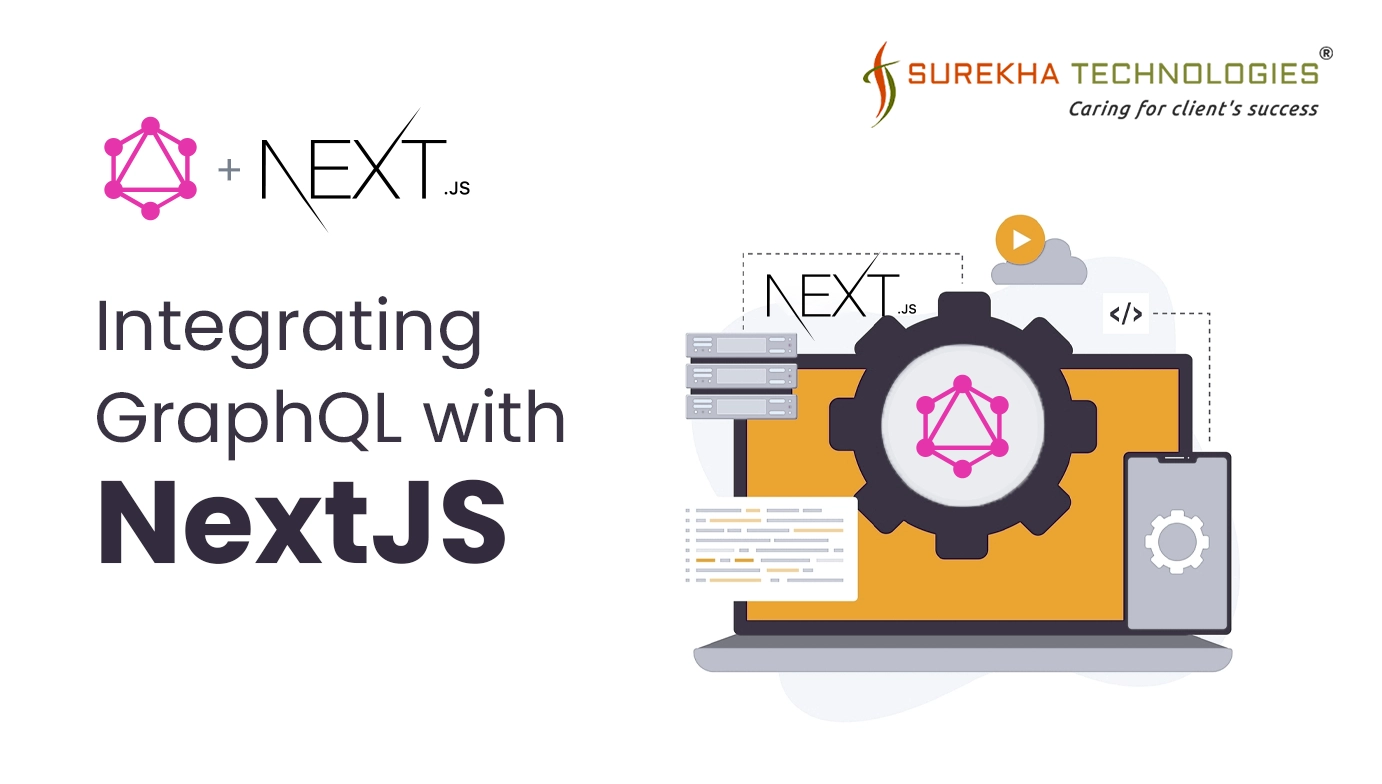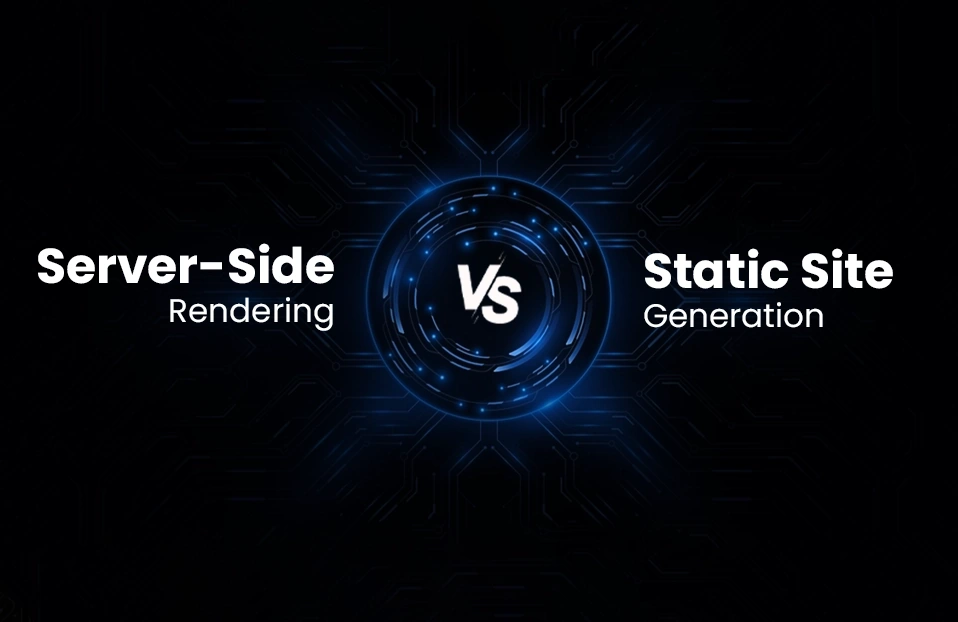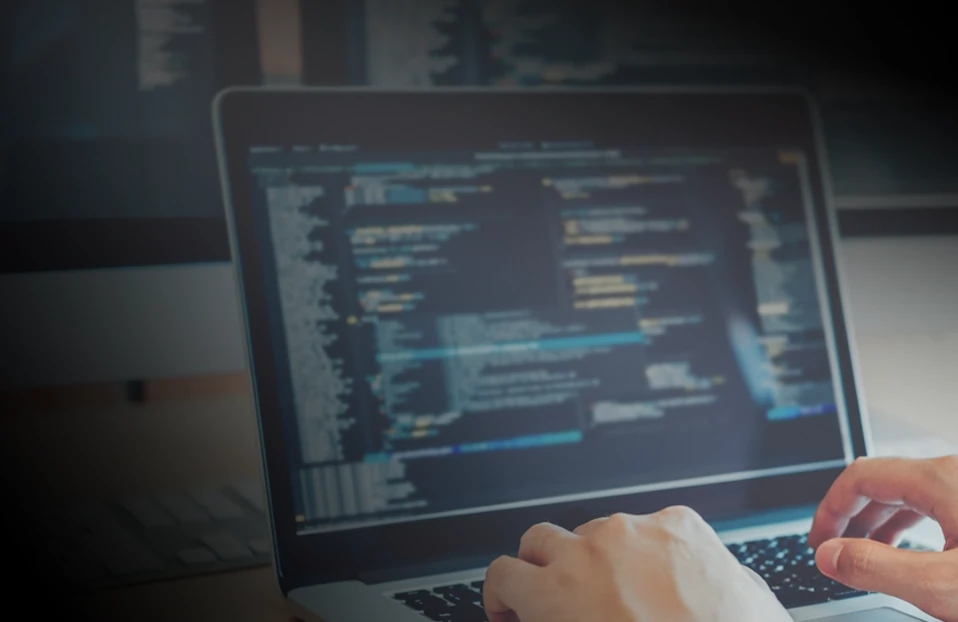In today's fast-paced web development landscape, developers are continually seeking more efficient ways to manage data fetching and state management in their applications. Traditionally, REST APIs have been the go-to solution for communicating between the front-end and back-end, but they come with limitations—especially when dealing with complex and evolving data structures. This is where GraphQL shines.
GraphQL, a query language for APIs, allows developers to request exactly the data they need, no more and no less. It provides a more flexible and efficient approach compared to REST by enabling clients to specify the shape and structure of the response. This leads to reduced payload sizes, fewer network requests, and a more streamlined development process.
Think of it as this way:
GraphQL is like making a shopping list at a candy store where you ask for only the candies you want, instead of getting everything. It lets you request specific data from a server, so you get exactly what you need, nothing more. This makes your app faster and more efficient, because you’re not loading unnecessary information.
This blog will guide you through integrating GraphQL with a Next.js application, covering everything from setting up your project to configuring Apollo Client and writing GraphQL queries and mutations. You'll learn about the advantages of using GraphQL over REST and how to handle server-side rendering (SSR) with GraphQL in Next.js.
Before diving into this guide on integrating GraphQL with Next.js, make sure you have the following in place:
- Basic Knowledge of JavaScript and React:
- You should be comfortable with JavaScript and familiar with React concepts like components, props, and hooks.
- Understanding of Next.js Basics:
- A basic understanding of Next.js, including routing, server-side rendering (SSR), and the overall file structure.
- Node.js Installed:
- Ensure that Node.js is installed on your machine. You can download it from nodejs.org.
- Familiarity with GraphQL Concepts:
- A basic understanding of GraphQL, including what queries, mutations, and schemas are, will be helpful.
- Code Editor:
- Use a code editor like Visual Studio Code (VS Code) for easier development.
Let's get started on building a more efficient and scalable application with GraphQL and Next.js!
Setting Up a Next.js Project
Install Next.js:
Navigate to the folder using CMD

Install Dependencies:
You’ll need Apollo Client for interacting with GraphQL. You can install that by running below command.
npm install @apollo/client graphql
Creating an Apollo Client:
Next, you need to set up Apollo Client to interact with your GraphQL API.
- Create a new file in src/app named apollo-client.js to configure Apollo Client
import { ApolloClient, InMemoryCache } from '@apollo/client';
const client = new ApolloClient({
uri: 'https://graphqlzero.almansi.me/api', // Dummy GraphQL endpoint
cache: new InMemoryCache(),
});
export default client;
Apollo Provider:
Wrap your application with ApolloProvider in src/pages/_app.js to make the client available throughout the app.
import { ApolloProvider } from '@apollo/client';
import client from './apollo-client';
const MyApp = ({ Component, pageProps }) => {
return (
<apolloprovider client="{client}">
<component {...pageProps} />
</apolloprovider>
);
}
export default MyApp;
Fetch Data Using a GraphQL Query
Create a new page that fetches and displays data from a GraphQL API.
- Create a file src/pages/index.js:
// pages/index.js
import { gql, useQuery } from '@apollo/client';
const GET_USERS = gql`
query {
users {
data {
id
name
email
}
}
}
`;
export default function Home() {
const { loading, error, data } = useQuery(GET_USERS);
if (loading) return <p>Loading...</p>;
if (error) return <p>Error: {error.message}</p>;
return (
<div>
<h1>Users</h1>
<ul>
{data.users.data.map((user) => (
<li key={user.id}>
<h2>{user.name}</h2>
<p>{user.email}</p>
</li>
))}
</ul>
</div>
);
}
Run Your Application:
Now that everything is set up, start the Next.js development server to see the GraphQL integration in action.
Open your browser and go to http://localhost:3000. You should see a list of Users fetched from the GraphQL API and displayed on your page.
Conclusion:
In this blog, we successfully integrated GraphQL with Next.js by setting up Apollo Client, writing queries to fetch data, and exploring the basics of handling server-side rendering (SSR). This foundational setup equips you to build efficient, data-driven applications using these powerful tools. Understanding the differences between SSR and Static Site Generation (SSG) is crucial when deciding how to render your Next.js pages with GraphQL, as each approach has its own benefits and use cases that can significantly impact the performance and scalability of your application.
As you continue your journey, consider diving deeper into more advanced GraphQL features like mutations, subscriptions, and schema stitching. Additionally, optimizing your application’s performance through techniques like caching, batching, and pagination will be crucial as your app scales.
Finally, deploying your Next.js application with GraphQL to a platform like Vercel or AWS will allow you to share your project with the world, bringing your robust, data-rich applications into production. Keep experimenting and building on this foundation to create even more powerful web applications!